This software includes diagnostics, power settings adjustment utility and a file backup utility.
Procedure
Note: Though this is a simple procedure, it is recommended that you backup any/all critical data before continuing.
Download the FreeAgentCN.ZIP file to your Windows Desktop.
Double click the FreeAgentCN.ZIP file and extract the file to a new folder called Seagate temp.
Extraction steps may vary depending on the extraction tool loaded on your PC. These steps are for the default tool in Windows.
Once the file is open (double click on the file) click the Extract All Files button in the tool bar.
Enter C:\Seagate temp\ when asked for a destination. Then click Extract.
Browse to the Seagate temp folder and double click the InstallSeagateManager.exe file.
Choose a language to start the install.
For help on using the software after the installation has completed, click the blue question mark in the upper left corner of the screen.
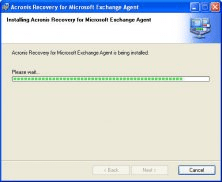
Acronis Recovery for Microsoft offers a fast and reliable disaster recovery

A backup and recovery solution for Opera Browser, with basic functionalities.
Comments